Welcome to my technical notes space
This site is a collection of personal notes gathered from my experiments and projects, mainly focused on Kubernetes and its ecosystem.
What you'll find here isn't polished tutorials or official documentation. It's snippets of config, handy commands, real-world troubleshooting, and sometimes solutions to specific issues I've run into in production environments. Some notes might be incomplete or lack context — that's expected, since they were originally written for my own use.
I decided to publish them because, in my experience, you often run into weird edge cases that aren’t documented anywhere. If these notes can save someone a few hours debugging an obscure issue or figuring out a tricky setup, then it's worth it.
Happy reading — and good luck hunting bugs.
Kind
kind-quick-start
Kubernetes
etcd
Database space exceeded
failed to update node lease, error: etcdserver: mvcc: database space exceeded
The Etcd cluster has gone into a limited operation maintenance mode, meaning that it will only accept key reads and deletes.
Possible Solution
History compaction needs to occur :
$ export ETCDCTL_API=3
$ etcdctl alarm list
$ etcdctl endpoint status --write-out="json" | egrep -o '"revision":[0-9]*' | egrep -o '[0-9]*'
143862581
$ etcdctl compact 143862581
$ etcdctl defrag
$ etcdctl alarm disarm
This operation should be done on each etcd cluster node.
Api Crashed and etcd slowness
Most of time this issue is due to a busy etcd database due to too many objects (like events) or network slowness. In this case you can see on grafana a lot of etcd leader changes. Too many Events/jobs can be caused by a cronjob running in loop pods which are looping in error also.
Possible Solution
Give Disk priority to etcd:
An etcd cluster is very sensitive to disk latencies. Since etcd must persist proposals to its log, disk activity from other processes may cause long fsync latencies. The upshot is etcd may miss heartbeats, causing request timeouts and temporary leader loss. An etcd server can sometimes stably run alongside these processes when given a high disk priority.
On Linux, etcd’s disk priority can be configured with ionice:
# best effort, highest priority
sudo ionice -c2 -n0 -p `pgrep etcd
Count the number of events in etcd database.
ETCDCTL_API=3 etcdctl get /registry --prefix --keys-only | grep /registry/events | cut -d'/' -f4 | uniq -c| sort -nr
Identify the namespace wich is causing to many events and try to purge them with kubectl
kubectl delete events --all -n <NAMESPACE>
If the api crashed it could be complicated to clean events with kubectl. In this case you can clean events directly in etcd database.
ETCDCTL_API=3 etcdctl del /registry/events/<NAMESPACE> --prefix
Compact ETCD database on each master nodes to free space.
$ export ETCDCTL_API=3
$ etcdctl endpoint status --write-out="json" | egrep -o '"revision":[0-9]*' | egrep -o '[0-9]*'
143862581
$ etcdctl compact 143862581
$ etcdctl defrag
Give time to etcd to resync all nodes.
Finally, check job and cronjob wich are creating to many events and stop them (for cronjob) and delete jobs.
kube-tuning
🛠️ Kubernetes Node Stability and Performance: Tuning Kubelet for Better Resource Management
Author's note: This is a practical guide for Kubernetes operators and administrators looking to improve cluster resilience and performance by fine-tuning kubelet parameters. The focus is on preventing node crashes and optimizing resource usage, especially for clusters running in production environments.
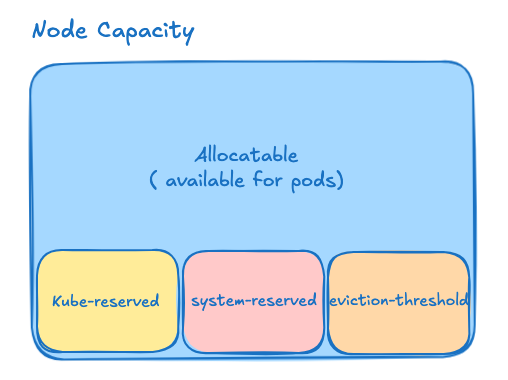
🚨 Why Tuning Matters
In a Kubernetes cluster, nodes are the foundation—if a node goes down, all the workloads (pods) running on it are impacted. One common cause of node instability is poor resource management at the kubelet level. Without proper reservations and eviction policies, pods can consume all the system memory or CPU, leading to Out of Memory (OOM) errors or even system crashes.
This article covers two key areas of kubelet tuning:
- Resource Reservations and Evictions
- Graceful Node Shutdown Settings
The goal is to help you configure your nodes so they remain stable under load, avoid system-level OOMs, and terminate gracefully when needed, particularly on platforms like OpenStack.
⚙️ 1. Reserve Resources to Protect the Node
❗ Problem
By default, if you don't reserve any resources for system or kubelet processes, pods can consume 100% of a node’s memory or CPU. This can starve the system, cause critical services to crash, and render the node temporarily unusable.
✅ Solution: Use kubeReserved, systemReserved, and evictionHard
systemReserved: Resources set aside for system-level processes (e.g., systemd, journald).kubeReserved: Resources reserved for Kubernetes components like kubelet, container runtime, etc.evictionHard: Memory and storage thresholds at which kubelet starts evicting pods before the system runs out of resources completely.
🔧 Example Configuration
kubeReserved:
cpu: 420m
memory: 9Gi
systemReserved:
cpu: 100m
memory: 1Gi
evictionHard:
memory.available: 100Mi
nodefs.available: 10%
imagefs.available: 15%
nodefs.inodesFree: 5%
💡 These values can be adjusted based on your node specs (CPU cores, total memory). Below is a basic recommendation logic for automation tools like Ansible
KubeletKubeReservedMemory: >-
{% if ansible_memtotal_mb >= 256000 %}13Gi
{% elif ansible_memtotal_mb >= 128000 %}9Gi
{% elif ansible_memtotal_mb >= 64000 %}6Gi
{% elif ansible_memtotal_mb >= 31900 %}4Gi
{% elif ansible_memtotal_mb >= 16000 %}3Gi
{% elif ansible_memtotal_mb >= 8000 %}2Gi
{% elif ansible_memtotal_mb >= 4000 %}1Gi
{% else %}255Mi
{% endif %}
KubeletKubeReservedCpu: >-
{% if ansible_processor_vcpus >= 64 %}740m
{% elif ansible_processor_vcpus >= 32 %}420m
{% elif ansible_processor_vcpus >= 16 %}260m
{% elif ansible_processor_vcpus >= 8 %}180m
{% elif ansible_processor_vcpus >= 4 %}140m
{% elif ansible_processor_vcpus >= 2 %}100m
{% elif ansible_processor_vcpus >= 1 %}60m
{% else %}10m
{% endif %}
apiVersion: kubelet.config.k8s.io/v1beta1
kind: KubeletConfiguration
kubeReserved:
cpu: {{ KubeletKubeReservedCpu }}
memory: {{ KubeletKubeReservedMemory }}
systemReserved:
cpu: 100m
memory: 1Gi
evictionHard:
memory.available: 100Mi
nodefs.available: 10%
imagefs.available: 15%
nodefs.inodesFree: 5%
📘 Official Docs: Kubernetes Resource Reservations Reserve-compute-resources
📘 More details:
Part of this tuning could be enabled by default on images built with Image Builder. You can find the script here.
⏱️ 2. Configure Graceful Shutdown for Your Nodes
❗ Problem
During system shutdown or reboot (planned or unplanned), nodes can terminate without properly shutting down running pods. This can result in data loss, application errors, and inconsistent states.
✅ Solution: Enable and Tune shutdownGracePeriod
Kubelet uses systemd inhibitor locks to delay the node shutdown and give time for pods to terminate gracefully. This feature improves application reliability, especially for stateful or critical services.
🔧 Recommended Settings:
shutdownGracePeriod=60s
shutdownGracePeriodCriticalPods=30s
This configuration:
- Reserves 60 seconds to complete the node shutdown.
- Gives 30 seconds to gracefully shut down regular pods.
- Keeps the last 30 seconds for critical system pods.
📘 Official Docs:
✅ Final Thoughts
Tuning your kubelet settings is a low-effort, high-impact improvement that can drastically increase the resilience and performance of your Kubernetes nodes. Especially in production environments or cloud platforms like OpenStack, it's crucial to: Reserve resources for essential system components Define eviction thresholds to avoid OOM errors Gracefully shut down workloads to avoid data corruption
By applying these best practices, you ensure that your nodes stay healthy and your applications remain available - even under heavy load or system shutdown events.
--goaway-chance: The Parameter You Should Know to Keep Your Kubernetes API Server Stable 🚀
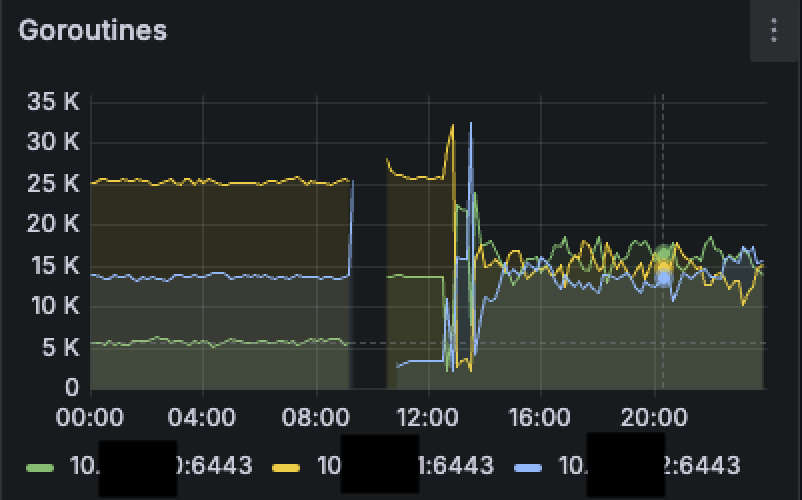
Symptoms ⚠️
- The most recently started
kube-apiserverreceives very little traffic. - The number of active goroutines on that server is significantly lower than on the others.
- During upgrades or restarts, one server can become overloaded, taking over all the connections from a previously stopped instance, sometimes resulting in OOMKilled errors.💥
Root Cause 🧠
The kube-apiserver uses HTTP/2 and maintains persistent connections. Once established, these connections are never rotated or rebalanced, regardless of the load balancing algorithm being used (round-robin, IP hash, etc.).
As a result, if you have three API servers and one of them restarts, it will not receive any new connections automatically. The already established client connections remain bound to the older servers, leaving the newly restarted one idle. 💤
The Solution: --goaway-chance 🛠️
The --goaway-chance parameter in kube-apiserver is a powerful but often overlooked option that can dramatically improve control plane stability in large clusters. 💡
Official Description 📘
To prevent HTTP/2 clients from getting stuck on a single API server, this flag allows the server to randomly close a connection by sending a
GOAWAYsignal.
Ongoing requests will not be interrupted, and the client will reconnect, often hitting a different API server through the load balancer. 🔄
- Range: from
0(disabled) to0.02(2% of requests). - Recommended starting point:
0.001(0.1%, or 1 in every 1000 requests). - Warning: Do not enable this if you have a single API server or no load balancer in front. ⚠️
Configuration Example 🧪
Add the following flag to your kube-apiserver startup configuration:
--goaway-chance=0.001
Expected Result 📊
Once enabled, you'll likely observe a balanced load across all your API servers. Here's a simple before/after illustration:
Before:
- server 1: 70% load
- server 2: 30%
- server 3: 0%
After enabling --goaway-chance:
- server 1: 33%
- server 2: 33%
- server 3: 33%
This helps prevent overloads and ensures better resource utilization across your control plane.
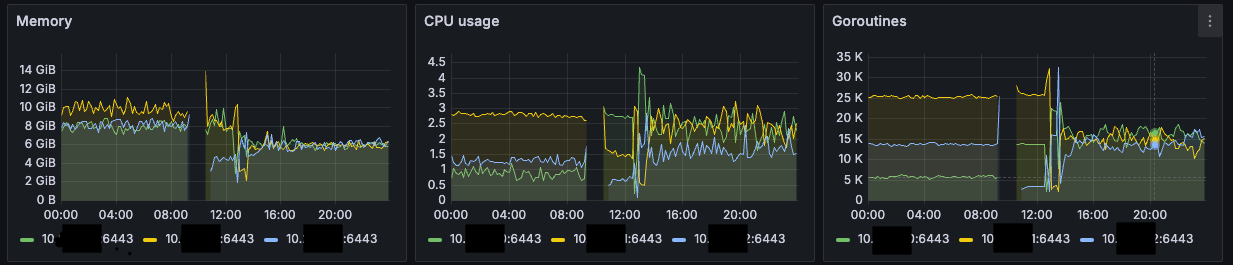 On the graph below, we can see the difference before and after applying the parametermage_caption
On the graph below, we can see the difference before and after applying the parametermage_caption
Conclusion 🎯
If you're running multiple kube-apiserver instances behind a load balancer, the --goaway-chance parameter is an essential tool to ensure load distribution and cluster stability. 🔐
It’s easy to configure, has minimal impact, and can prevent costly downtimes or crashes during maintenance operations. ⏱️
Don’t overlook it. 💪
🧠 Essential Kubernetes Commands
🏗️ Kubernetes Cluster Commands
kubectl cluster-info # Display cluster information
kubectl get nodes -o wide # List all nodes in the cluster and show details
kubectl get crd # Display all CRD in cluster
kubectl api-versions # Display Api version on the cluster
🧩 Kubernetes Pod Commands
kubectl get pods # List all pods
kubectl get pods -o wide # Show detailed information about pods
kubectl get pods -l <label>=<value> # List pods with a specific label
kubectl get pod <name> # Show one specific pod
kubectl describe pod <name> # Show pod details
kubectl logs <pod> # View pod logs
kubectl exec -it <pod> -- /bin/sh # Execute a command inside a pod
kubectl delete pod <name> # Delete a pod
kubectl explain pod <resource> # Display an overview of the Pod resource
🚀 Kubernetes Deployment Commands
kubectl create deployment <name> --image=<image> # Create a deployment
kubectl get deployments # List all deployments
kubectl describe deployment <name> # Show deployment details
kubectl scale deployment <name> --replicas=<number> # Scale a deployment
kubectl rollout restart deployment/<name> # Restart a deployment
kubectl rollout status deployment/<name> # View deployment status
kubectl create deployment <name> --image=<image> -o yaml # Create deployment and print YAML
kubectl create deployment <name> --image=<image> --dry-run=client -o yaml # Generate YAML without applying
kubectl create deployment <name> --image=<image> -o yaml > name.yaml # Store YAML into a file
🌐 Kubernetes Service Commands
kubectl get services # List all services
kubectl describe service <name> # Show service details
kubectl expose pod <name> --port=<port> --target-port=<target> # Expose a pod as a service
kubectl delete service <name> # Delete a service
kubectl port-forward <pod> <local-port>:<remote-port> # Forward a local port to a pod
🔐 Kubernetes ConfigMap Commands
kubectl create configmap <name> --from-literal=<key>=<value> # Create a ConfigMap
kubectl create configmap my-config --from-file=path/to/bar # Create a new config map named my-config based on folder bar
kubectl get configmaps # List all ConfigMaps
kubectl describe configmap <name> # Show ConfigMap details
🔐 Kubernetes Secret Commands
kubectl create secret generic <name> --from-literal=<key>=<value> # Create a Secret
kubectl get secrets # List all Secrets
kubectl get secret <name> -o yaml # display a Secrets
🗂️ Kubernetes Namespace Commands
kubectl get namespaces # List all namespaces
kubectl create namespace <name> # Create a namespace
kubectl delete namespace <name> # Delete a namespace
kubectl config set-context --current --namespace=<name> # Switch to a namespace
🧱 Kubernetes Resource Commands
kubectl get <type> # List resources of a specific type
kubectl apply -f <file> # Apply resource config file
kubectl edit <type> <name> # Edit resource in terminal
kubectl delete -f <file> # Delete resources from file
kubectl get <type> # List resources again (confirmation)
kubectl describe <type> <name> # Show detailed info about a resource
📊 Kubernetes Statistics & Event Commands
kubectl get nodes # Display node resource usage
kubectl top nodes # Show node metrics (CPU/Memory)
kubectl top pods # Show pod metrics
kubectl get events # Display recent cluster events
🔑 Kubernetes Permissions
kubectl get Roles -n <namespace>
kubectl get ClusterRole
kubectl get RoleBinding -n <namespace> # Display node usage
kubectl get ClusterRoleBinding # Display node usage
kubectl get clusterroles system:discovery -o yaml
kubectl create role pod-reader --verb=get --verb=list --verb=watch --resource=pods #Create a Role named "pod-reader" that allows users to perform get, watch and list on pods:
# Check to see if service account "foo" of namespace "dev" can list pods in the namespace "prod"
# You must be allowed to use impersonation for the global option "--as"
kubectl auth can-i list pods --as=system:serviceaccount:dev:foo -n prod
Debug Kubernetes
Test DNS
Test Cluster Dns using busybox pod:
kubectl exec -it busybox -n <NAMESPACE> -- nslookup kubernetes.default
Cluster-Api
capi-quick-start
The goal of this page is to provide quick commands to get started with Cluster API in under 5 minutes. For more detailed information, please refer to the official Cluster API documentation at: https://cluster-api.sigs.k8s.io/
Prerequisites:
Install Kind
Install Kind following this Link or:
[ $(uname -m) = x86_64 ] && curl -Lo ./kind https://kind.sigs.k8s.io/dl/v0.27.0/kind-linux-amd64
chmod +x ./kind
sudo mv ./kind /usr/local/bin/kind
Install Kubectl
curl -LO "https://dl.k8s.io/release/$(curl -L -s https://dl.k8s.io/release/stable.txt)/bin/linux/amd64/kubectl
sudo install -o root -g root -m 0755 kubectl /usr/local/bin/kubectl
Install Cluster-Api
Create a Kind cluster with the kind config kind-cluster.yaml in this repo.
kind create cluster
Install Clusterctl
Clusterctl is the client to deploy cluster with capi.
curl -L https://github.com/kubernetes-sigs/cluster-api/releases/download/v1.9.5/clusterctl-linux-amd64 -o clusterctl
sudo install -o root -g root -m 0755 clusterctl /usr/local/bin/clusterctl
clusterctl version
Install CAPI and CAPO ( ClusterAPi for Opentack)
First export this variable to enable cluster-ressource-set feature:
export EXP_CLUSTER_RESOURCE_SET=true
Now we will install clusterAPI (capi) and clusterApi Openstack Controller (capo) using clusterctl in our kind.
kubectl apply -f https://github.com/k-orc/openstack-resource-controller/releases/latest/download/install.yaml
clusterctl init --infrastructure openstack
Now your kind should look like:
ubuntu@jeff:~$ kubectl get pods -A | grep -v kube-system
NAMESPACE NAME READY STATUS RESTARTS AGE
capi-kubeadm-bootstrap-system capi-kubeadm-bootstrap-controller-manager-66bb86b8b8-d6jtb 1/1 Running 3 (20h ago) 5d17h
capi-kubeadm-control-plane-system capi-kubeadm-control-plane-controller-manager-7bd59d5f69-bb69p 1/1 Running 2 (2d12h ago) 5d17h
capi-system capi-controller-manager-578674dd86-xhk7r 1/1 Running 3 (20h ago) 5d17h
capo-system capo-controller-manager-79f47999df-w5p8k 1/1 Running 3 (20h ago) 4d20h
cert-manager cert-manager-94d5c9976-pjw67 1/1 Running 2 (2d12h ago) 5d17h
cert-manager cert-manager-cainjector-6c49b5cdcc-bshqd 1/1 Running 1 (2d12h ago) 5d17h
cert-manager cert-manager-webhook-595556d86b-zxm82 1/1 Running 1 (2d12h ago) 5d17h
local-path-storage local-path-provisioner-7dc846544d-4tzbs 1/1 Running 1 (2d12h ago) 5d18h
orc-system orc-controller-manager-df6c48588-mjdz5 1/1 Running 3 (20h ago) 5d17h
Create your first Cluster CAPI
Manual step: ClusterIP
For the moment we don't have LBAAS on Openstack for Api-Servers Workaround: Create a port manualy on prod network on openstack console it will be your CLUSTER_API_IP
Prepare env vars for your cluster.
Manual step: secret cloud.yaml
Based on the file cloud.yaml , create your encoded secret cloud.yaml in base64.
export OPENSTACK_CLOUD_YAML_B64=$(cat cloud.yaml | base64)
# apply the secret in your kind (run once )
envsubst < secret.yaml | kubectl apply -f -
based on env_cos_mutu file create vars file for your cluster and source it:
source env_mutu_svc
Create Calico CRS deployment for your futur clusters:
# create crs
envsubst < crs/crs-calico.yaml | kubectl apply -f -
Now create your first cluster:
Create cluster command:
# create env_mutu cluster
envsubst < cluster-template-without-lb.yaml | kubectl apply -f -
When master are available, connect on SSH on one and go on /var/log/cloud-init-output.log. Copy/Past the configuration to configure the kubeconfig file and be able to use kubectl on this master.
mkdir -p $HOME/.kube
sudo cp -i /etc/kubernetes/admin.conf $HOME/.kube/config
sudo chown $(id -u):$(id -g) $HOME/.kube/config
or
export KUBECONFIG=/etc/kubernetes/admin.conf
** Check your cluster status using clusterctl **:
clusterctl describe cluster dev
NAME READY SEVERITY REASON SINCE MESSAGE
Cluster/dev True 18h
├─ClusterInfrastructure - OpenStackCluster/dev
├─ControlPlane - KubeadmControlPlane/dev-control-plane True 18h
│ └─3 Machines... True 18h See dev-control-plane-5djm7, dev-control-plane-tgs4l, ...
└─Workers
└─MachineDeployment/dev-md-0 True 18h
└─6 Machines... True 18h See dev-md-0-9bh9b-89mq9, dev-md-0-9bh9b-95k5n, ...
Delete cluster command:
# create env_mutu cluster
envsubst < cluster-template-kubevip.yaml | kubectl delete -f -
Clean Capi in your Kind:
kubectl delete cluster mycluster -n namespace
clusterctl delete --core cluster-api -b kubeadm -c kubeadm -i openstack
Upgrade Components:**
clusterctl upgrade plan
clusterctl upgrade apply --contract v1beta1
Notes :
creation d'un autre cluster dans kind
clusterctl generate cluster capi-quickstart --flavor development
--kubernetes-version v1.32.0
--control-plane-machine-count=1
--worker-machine-count=1
--infrastructure docker \
capi-quickstart.yaml
Migrate a legacy K8s Kubeadm Cluster to a Capi K8s kubadm Cluster
Currently, this procedure is in an experimental stage and should be thoroughly tested before being used in a production environment. It is only compatible with an external ETCD and an external LBAAS.
It is designed create cluster.x-k8s.io/secret bundle to migrate a cluster created with kubeadm to a kubeadm-based cluster managed by Cluster API. At this stage, the script has been developed specifically for the Cluster API Provider OpenStack (CAPO ).
My goal is to improve the process to transition from an external ETCD to a local ETCD on the control-plane nodes, and also to migrate from a local ETCD on legacy control-planes to a local ETCD on CAPI control-planes.
The key to this, based on my analysis, would be to force CAPI to add the first control-plane node using a kubeadm join instead of a kubeadm init.
In the case of an external ETCD, this works because the secrets and ETCD are already initialized. The kubeadm init command does not pose any issues, as the kubelet simply joins an already existing API endpoint.
Feel free to share any suggestions or ideas for improvements or future developments.
Migration Process Overview
The procedure is based on having a hybrid legacy/CAPI cluster during the migration.
It is carried out in five main steps:
- Retrieving the necessary secrets and configurations from the existing cluster.
- Preparing the Cluster API (CAPI) configuration.
- Importing the secrets into CAPI.
- Create the CAPI control-plane and CAPI worker nodes on the existing cluster.
- Removing the nodes the old cluster nodes.
Prerequisites
- have a CAPI cluster CAPI Controller should have acces to the api url of the cluster to manage. (https://api.mylegacy_cluster.kubeadm)
1 - Retrieving the necessary secrets and configurations.
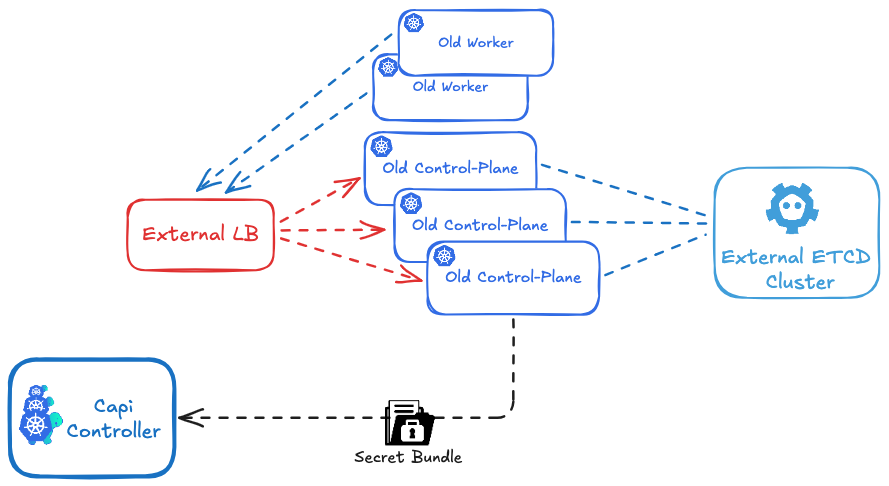
First, run the prepare_secrets.sh script on a control plane node, passing the name of the cluster you want to migrate as an argument. This name should match the cluster_name defined in CAPI.
You can find the script Here.
The script will generate a file named ${CLUSTER_NAME}-secret-bundle.yaml.
./prepare_secrets.sh ${CLUSTER_NAME}
and get the file: ${CLUSTER_NAME}-secret-bundle.yaml
2 - Preparing the Cluster API (CAPI) configuration.
Manual step: secret cloud.yaml
Based on the file cloud.yaml , create your encoded secret cloud.yaml in base64.
export OPENSTACK_CLOUD_YAML_B64=$(cat cloud.yaml | base64)
# apply the secret in your Cluster-api cluster (run once )
envsubst < secret.yaml | kubectl apply -f -
based on env_example file create vars file for your cluster and source it:
source env_example
Now, based on the 'cluster-template-migration.yaml', generate your cluster configuration, and pay close attention to the following parameters:
For the example, I hardcoded the parameters directly in the code, but it's recommended to pass these values as cluster environment variables instead.
- External etcd endpoints in KubeadmControlPlane section :
...
clusterConfiguration:
etcd:
external:
caFile: /etc/kubernetes/pki/etcd/ca.crt
certFile: /etc/kubernetes/pki/apiserver-etcd-client.crt
keyFile: /etc/kubernetes/pki/apiserver-etcd-client.key
endpoints:
- https://192.168.10.10:2379
- https://192.168.10.11:2379
- https://192.168.10.12:2379
...
- External Api endpoints in OpenStackCluster section if you use CAPO:
...
controlPlaneEndpoint:
host: api.mydevcluster.com
port: 443
...
- Add a secutitygroup rule in OpenStackCluster section if you use CAPO to allow traffic beween old and new clusters:
...
managedSecurityGroups:
allNodesSecurityGroupRules:
- direction: ingress
etherType: IPv4
name: Allow old secutirygroup
description: "Allow all between old and new control plane and workers"
remoteGroupID: "old-secutity-group-id"
...
3 - Importing the secrets into CAPI.
Apply your ${CLUSTER_NAME}-secret-bundle.yaml into you CAPI Controller Cluster:
kubectl apply -f ${CLUSTER_NAME}-secret-bundle.yaml
Now capi will detecte that a CA and secrets are already exxisting and will not generate a new one.
4 - Create the CAPI control-plane and CAPI worker nodes
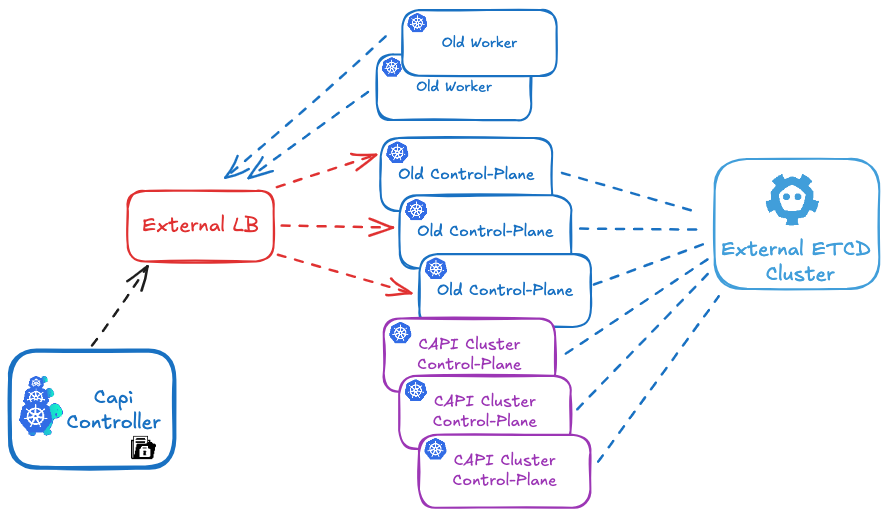
# create capi ${CLUSTER_NAME} cluster
envsubst < cluster-template-migration.yaml | kubectl apply -f
Since the etcd database is shared between the old and new cluster, and the PKI secrets (such as TLS certificates and private keys) are identical, creating this new Kubernetes cluster will actually result in the addition of new control plane and CAPI worker nodes to the existing cluster, rather than forming a separate cluster.
Get your cluster state:
You will now see both your old control plane and worker nodes, as well as the new ones, in your cluster using kubectl get nodes.
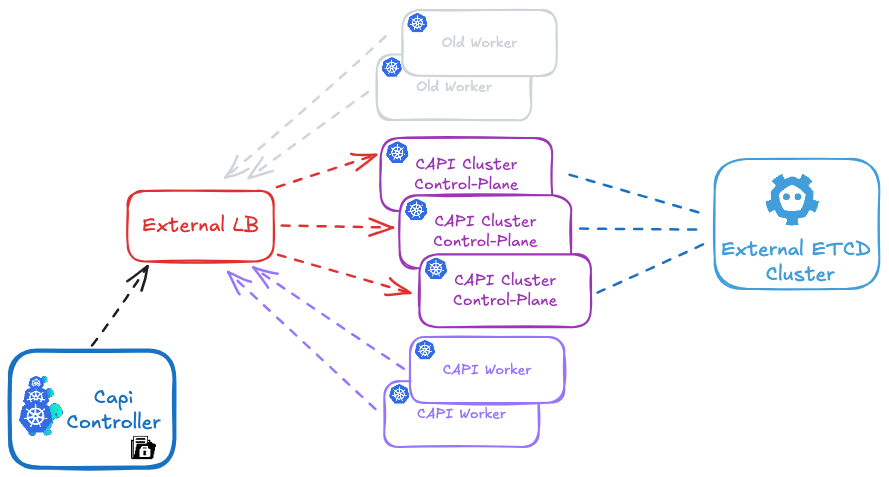
In your CAPI cluster, running the clusterctl command will show only the new nodes that are managed by CAPI:
# Get ${CLUSTER_NAME} cluster
clusterctl get cluster ${CLUSTER_NAME}
NAME READY SEVERITY REASON SINCE MESSAGE
Cluster/dev True 22h
├─ClusterInfrastructure - OpenStackCluster/dev
├─ControlPlane - KubeadmControlPlane/dev-control-plane True 22h
│ └─3 Machines... True 22h See dev-control-plane-2xjv4, dev-control-plane-lrt8m, ...
└─Workers
├─MachineDeployment/dev-az1 True 22h
│ └─Machine/dev-az1-z6zr4-9dldr True 22h
├─MachineDeployment/dev-az2 True 22h
│ └─Machine/dev-az2-nx55k-s265c True 22h
└─MachineDeployment/dev-az3 True 22h
└─Machine/dev-az3-95fng-hsqfv True 22h
5 - Remove the old cluster nodes
Make sure to update your load balancer (HAProxy or MetalLB) to include the new control plane nodes and remove the old ones.
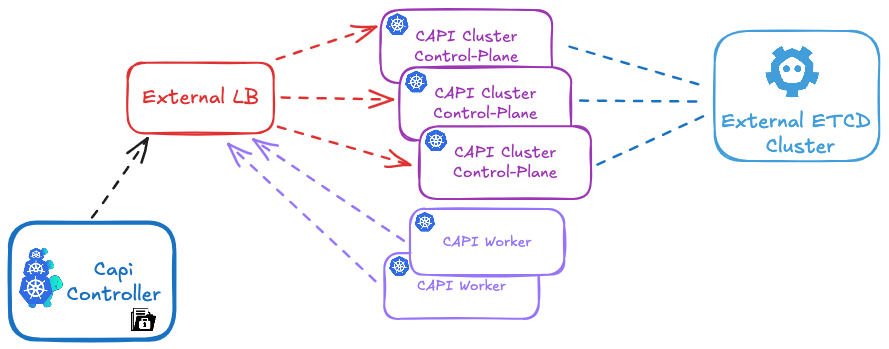
Delete old nodes using:
# Delete old nodes
kubectl delete old-node
Don’t forget to do the same for the old control plane nodes: stop containerd and kubelet to ensure that static pods are no longer running." "And that’s it! You can now enjoy managing your cluster with CAPI 😊.
Migrating from External to Internal etcd with Cluster API
Automating etcd migration for CAPI Kubernetes clusters
By Jean-François Pucheu
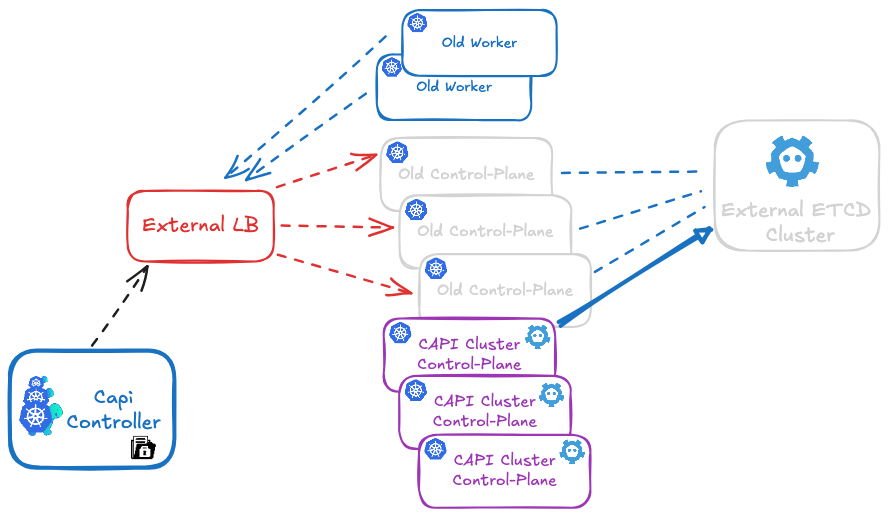
Introduction
In my previous article on CAPI migration, I presented a procedure for migrating a kubeadm Kubernetes cluster to Cluster API.
This article presents an automated script that enables migrating a legacy Kubernetes cluster directly to Cluster API with internal (stacked) etcd, in two scenarios:
- Legacy cluster with external etcd: Migration from external etcd to internal CAPI etcd
- Legacy cluster with internal etcd: Migration from a classic kubeadm cluster (with etcd already in stacked mode) to CAPI while preserving etcd data
The etcd_migration.sh script is available on GitHub and automates the migration process for the first CAPI control plane. Once this first control plane is migrated, CAPI automatically handles adding subsequent control planes with their local etcd.
Why This Migration?
The CAPI Standard Approach: Stacked etcd
In a standard Cluster API architecture, etcd is deployed locally on each control plane node in stacked mode. This configuration offers several advantages:
- Simplicity: No external infrastructure to manage, everything is integrated into the control planes
- Native high availability: The etcd cluster automatically follows control plane scaling
- Optimal performance: Minimal latency (localhost) between the API server and etcd
- Cost reduction: No dedicated servers for etcd
- Automated management: kubeadm manages the entire etcd lifecycle
Script Architecture
How It Works
The etcd_migration.sh script implements a progressive migration strategy by adding a new member. This approach allows adding the first control plane with local etcd to the existing etcd cluster (whether external or internal to the legacy cluster).
Crucial point: The script applies only to the first control plane. Once this first control plane is successfully migrated, CAPI automatically handles adding subsequent control planes to the etcd cluster, according to the KubeadmControlPlane configuration.
Two Migration Scenarios
Scenario 1: Legacy Cluster with External etcd
You have a kubeadm cluster with etcd deployed on separate servers:
- 3 external etcd servers (for example: etcd-01, etcd-02, etcd-03)
- 3 kubeadm control planes connecting to this external etcd
- N workers
Migration: The script migrates data from external etcd to the new local etcd of the first CAPI control plane.
Scenario 2: Legacy Cluster with Internal etcd (Stacked)
You have a classic kubeadm cluster with etcd already in stacked mode:
- 3 kubeadm control planes, each with its local etcd
- N workers
Migration: The script migrates data from legacy etcd (already internal) to the new local etcd of the first CAPI control plane. In this case, the "external etcd" mentioned in commands are actually the IP addresses of legacy control planes where etcd runs.
In both cases, the result is identical: a CAPI cluster with local etcd on each control plane.
Script Phases
The script is divided into two distinct phases that must be executed on the first control plane only:
- prekubeadm: Preparation and addition of the new member to the existing etcd cluster
- postkubeadm: Synchronization, leadership transfer, and cleanup of old members
Workflow: Legacy → CAPI Migration with Internal etcd
This workflow shows how to migrate directly from a legacy cluster to CAPI with internal etcd. The procedure is identical whether your legacy cluster has external or internal etcd.
Step 0: Initial State
Scenario 1 - external etcd:
- Legacy cluster with kubeadm
- External etcd (3 separate nodes)
- Legacy control planes (3 nodes)
- Legacy workers (N nodes)
Scenario 2 - legacy internal etcd:
- Legacy cluster with kubeadm
- Local etcd on each control plane (legacy stacked mode)
- Legacy control planes (3 nodes with integrated etcd)
- Legacy workers (N nodes)
Step 1: CAPI Migration Preparation
Using prepare_secrets.sh to prepare secrets:
# On a legacy control plane
./prepare_secrets.sh my-cluster
Step 2: Creating CAPI Cluster with etcd Migration
KubeadmControlPlane configuration to include the migration script:
apiVersion: controlplane.cluster.x-k8s.io/v1beta1
kind: KubeadmControlPlane
metadata:
name: my-cluster-control-plane
spec:
replicas: 3
kubeadmConfigSpec:
# The script must be present on the machines
files:
- path: /usr/local/bin/etcd_migration.sh
permissions: '0755'
content: |
#!/bin/bash
# Content of etcd_migration.sh script
# (insert here the script content from GitHub)
# Execution BEFORE kubeadm init
# Scenario 1: External etcd server addresses
# Scenario 2: Legacy control plane addresses (where etcd runs)
preKubeadmCommands:
- /usr/local/bin/etcd_migration.sh prekubeadm etcd-01:192.168.3.58 etcd-02:192.168.3.113 etcd-03:192.168.3.178
# Execution AFTER kubeadm init
postKubeadmCommands:
- /usr/local/bin/etcd_migration.sh postkubeadm etcd-01:192.168.3.58 etcd-02:192.168.3.113 etcd-03:192.168.3.178
initConfiguration:
nodeRegistration:
kubeletExtraArgs:
# your kubelet configurations
clusterConfiguration:
# Standard CAPI configuration with local etcd
etcd:
local:
dataDir: /var/lib/etcd
What happens:
- CAPI creates the first control plane
- The
etcd_migration.shscript is copied to the machine viafiles - Before kubeadm executes,
preKubeadmCommandslaunches the script inprekubeadmmode- The script connects to existing etcd (external or on legacy CPs)
- It adds the new control plane as a member of the etcd cluster
- kubeadm executes and initializes the control plane with local etcd
- After kubeadm,
postKubeadmCommandslaunches the script inpostkubeadmmode- Data synchronization
- Removal of old etcd members
- The first control plane is now operational with migrated local etcd
CAPI then automatically adds the 2 other control planes according to your KubeadmControlPlane configuration (replicas: 3), each with its local etcd that synchronizes automatically.
Result:
- Complete CAPI cluster with 3 control planes
- Local (stacked) etcd on each control plane from the start
- Old external etcd servers (scenario 1) or legacy control planes (scenario 2) can be decommissioned
Step 3: Decommissioning
- Monitor the cluster for 7-14 days
- Verify metrics and logs
- Progressively shutdown:
- Scenario 1: Legacy external etcd servers
- Scenario 2: Legacy control planes (with their integrated etcd)
- Keep backups for 30-90 days
- Final resource release
Script Phases
Phase 1: prekubeadm
This phase must be executed BEFORE launching kubeadm on the new control plane.
Main steps:
- Verification of
/run/kubeadm/kubeadm.yamlfile (generated by CAPI) - Generation of temporary client certificates
- Local etcd installation
- Building the
initial-clusterstring including all members - Adding the member to the existing etcd cluster
- Modifying the kubeadm.yaml file with the configuration
Result: The external etcd cluster knows a new member will join, and the system is ready for kubeadm execution.
Phase 2: postkubeadm
This phase must be executed AFTER kubeadm has created the new control plane.
Main steps:
- Cleaning the kubeadm-config ConfigMap
- Waiting for complete synchronization
- Transferring leadership to the new node
- Removing old external members
- Final cluster verification
Result: The first control plane has a fully synchronized local etcd, and old external members are removed.
Advantages of This Approach
For CAPI migrations:
- Direct migration to CAPI with internal etcd, without intermediate step with external etcd
- Immediately results in a CAPI cluster 100% compliant with best practices
- Executes on the first CAPI control plane, then CAPI automatically handles the rest
- Risk reduction: Progressive migration with validation at each level
- Zero downtime: The cluster remains operational throughout the migration
- Easy rollback: Ability to roll back if necessary
- Incremental validation: Testing and validation after each change
- Simplicity: No need to manage an intermediate step with external etcd
Important Technical Details
etcd Quorum Management
The script carefully maintains quorum at all times:
- 3-member cluster: Quorum = 2, tolerates 1 failure
- Adding a member: 4-member cluster, quorum = 3, tolerates 1 failure
- Removing a member: Back to 3 members, quorum = 2
Important: Never remove multiple members simultaneously.
Synchronization
Synchronization relies on comparing revision numbers. The revision is a monotonic counter that increases with each write operation. Two members with the same revision have exactly the same data.
Leadership Transfer
Leadership transfer is important for:
- Performance: Avoid request redirections during removal
- Stability: Ensure the leader is on a node that won't be removed
Conclusion
The etcd_migration.sh script provides an automated solution for migrating a legacy Kubernetes cluster directly to a CAPI cluster with local (stacked) etcd, whether your legacy cluster uses external etcd or etcd already in stacked mode.
This migration ensures:
- Direct migration to CAPI with internal etcd, without intermediate step
- Support for two scenarios: external etcd OR legacy internal etcd
- CAPI cluster 100% compliant with best practices from the start
- Zero downtime during migration
- Data security with validation at each step
- Automation of a complex and risky process
- Modern architecture with local etcd automatically managed by CAPI
The script is available on GitHub and enables a smooth transition from legacy to CAPI, regardless of your current etcd configuration.
Resources
- etcd_migration.sh script on GitHub
- Article: Migration to CAPI
- Cluster API Documentation
- etcd Documentation
Feel free to contact me for any questions or improvement suggestions!
🌱 Securely Bootstrapping Secrets in a ClusterAPI Cluster with ExternalSecrets & PushSecret
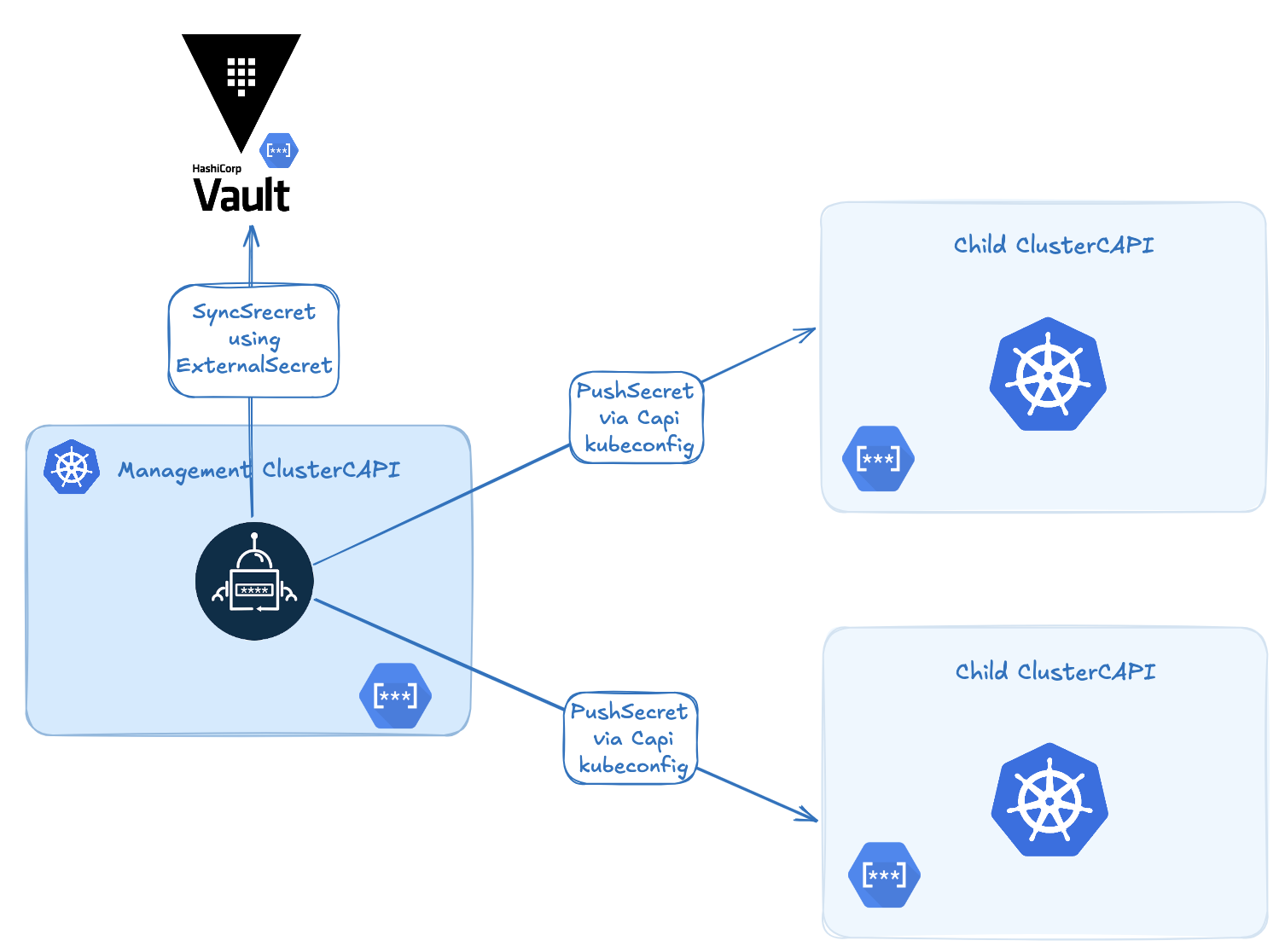
When I started automating Kubernetes cluster creation using ClusterAPI, one problem kept coming back:
How can I securely inject secrets into a brand new cluster right at bootstrap — without storing them in Git or relying on fragile post-install hacks?
After a lot of searching, I found a hidden gem in External Secrets Operator (ESO): the powerful but lesser-known PushSecret feature.
🌍 The Problem: Secure Secret Bootstrap
In a typical ClusterAPI setup, you have a management cluster that provisions workload clusters. That works great, but raises a tricky issue:
How can you get critical secrets (certs, tokens, credentials) into a cluster at creation time — securely, and without manual steps?
Most solutions I found fell short:
- Putting secrets in Git (security nightmare),
- Writing brittle post-creation scripts,
- Waiting for the cluster to be ready before installing ESO/Vault (too late for early-stage secrets).
🔑 The Solution: ExternalSecrets + PushSecret
If you’ve used External Secrets Operator before, you likely know it for syncing secrets from Vault, AWS Secrets Manager, GCP Secret Manager, etc. to Kubernetes.
But what many people don’t know is that ESO has a very useful feature called PushSecret.
🧪 What Is PushSecret?
PushSecret lets you sync a Kubernetes secret to another cluster — without installing ESO on the target cluster.
That means you can:
- Define a secret source (Vault, AWS, or even a local
Secret), - Push it from the management cluster to a remote child cluster,
- Do this without Git, without ESO installed on the target, and without manual work.
⚙️ How Does It Work?
Here’s the basic idea:
- Install ESO only on the management cluster.
- Define a
ClusterSecretStore or SecretStore(with kubeconfig) to point to the child cluster. - Create a
PushSecretthat selects a local secret and sends it to the target cluster. - ESO does the sync as soon as the child cluster API is available.
PushSecret Example
Define a RemoteCluster:
apiVersion: external-secrets.io/v1
kind: ClusterSecretStore
metadata:
name: mycapicluster-secretstore
namespace: default
spec:
provider:
kubernetes:
# with this, the store is able to pull only from `default` namespace
remoteNamespace: default
authRef:
name: mycapicluster-kubeconfig # name of the kubeconfig child cluster on management cluster
key: value
namespace: default
💡 These kubeconfigs are automatically generated by ClusterAPI or its bootstrap provider (CAPBK..
Create a PushSecret to synchronize your secret:
---
apiVersion: external-secrets.io/v1alpha1
kind: PushSecret
metadata:
name: pushsecret-mysecret
spec:
refreshInterval: 60s
selector:
secret:
name: mysecret
secretStoreRefs:
- kind: ClusterSecretStore
name: mycapicluster-secretstore
data:
- match:
remoteRef:
remoteKey: mysecret # Remote reference (where the secret is going to be pushed)
🎯 Real-World Use Cases
Here are some examples where PushSecret has been incredibly helpful:
- 🔐 Injecting CSI driver credentials (e.g., AWS EBS, AzureDisk, Vault CSI),
- 🔑 Sharing a global TLS certificate across all clusters,
- 📦 Distributing container registry tokens (e.g., GitHub Container Registry),
- ⚙️ Bootstrapping cert-manager or external-dns with initial secrets.
Why ClusterAPI + ExternalSecrets = ❤️
The combination of ClusterAPI and ExternalSecrets is extremely powerful — because they work so well together.
When a management cluster uses CAPI to create a child cluster, it automatically:
- Generates the child’s kubeconfig and CA,
- Assigns a predictable name to the child cluster (based on the cluster object).
This means you already know the child cluster name and its credentials at creation time — no waiting, no guessing.
🎯 As a result, you can predefine a PushSecret pointing to the future cluster. As soon as the cluster’s API becomes available, ESO pushes the secret — automatically.
🔍 Concrete Example
Say you’re provisioning a new cluster named devcluster. When ClusterAPI creates it, a Secret named devcluster-kubeconfig is created in the cluster namespace (in our example we create the cluster in a devcluster namespace).
You can reference it like this:
apiVersion: external-secrets.io/v1
kind: ClusterSecretStore
metadata:
name: devcluster-secretstore
namespace: kube-system
spec:
provider:
kubernetes:
# with this, the store is able to push only to `kube-system` namespace
remoteNamespace: kube-system
authRef:
name: devcluster-kubeconfig # name of the kubeconfig child cluster on management cluster
key: value
namespace: devcluster
---
apiVersion: external-secrets.io/v1alpha1
kind: PushSecret
metadata:
name: registry-token-push
namespace: kube-system
spec:
refreshInterval: 60s
selector:
secret:
name: registry-token
namespace: kube-system
secretStoreRefs:
- kind: ClusterSecretStore # Depending the type of secret you can use SecretStore or ClusterSecretStore
name: devcluster-secretstore
data:
- match:
remoteRef:
remoteKey: registry-token # Remote reference (where the secret is going to be pushed)
You can now check the status using:
$ kubectl get pushsecrets -n kube-system
NAME STATUS AGE
registry-token-push Synchronized 2m
This can be templated and automated via GitOps as soon as a new cluster is declared. The secret will be in place by the time the cluster is ready.
✅ Benefits
- 🔐 Secure: No secrets in Git.
- ⚙️ Automated: Push as soon as the API is ready.
- 🧼 Minimal: Only install ESO on the management cluster.
- 🌐 Flexible: Works with Vault, AWS, GCP, Azure, and Kubernetes native secrets.
🧵 In Summary
If you’re using ClusterAPI and want a secure, automated way to inject secrets into clusters from day one — check out the PushSecret feature in ExternalSecrets Operator.
It solved a long-standing pain point for me — and might save you hours of scripting and debugging too.
📘 Official Docs:
Resurrect Your Broken Kubernetes Cluster with Just One ETCD Snapshot

Reading time: 8 minutes | Last updated: November 30, 2025
🎯 The Scenario
Your production Kubernetes cluster is gone. Complete datacenter failure. Every node destroyed. But you have one thing: an ETCD backup from yesterday.
In this article, I'll show you how to resurrect your entire cluster using Cluster API (CAPI) and that single ETCD snapshot. Everything — your deployments, secrets, configs, RBAC policies — all restored in less than 30 minutes.
What You'll Learn
- ✅ Why ETCD is your ultimate insurance policy
- ✅ Restore a complete cluster using Cluster API automation
- ✅ Handle the critical kubeadm preflight checks
- ✅ Don't forget the ETCD encryption key (if enabled)
- ✅ Clean up old infrastructure properly
- ✅ The entire disaster recovery workflow
Universal Approach: This works with any Kubernetes cluster — CAPI, kubeadm, EKS, AKS, GKE. The principles remain the same.
⚠️ Critical Warning: If your cluster uses ETCD encryption-at-rest, you MUST have a backup of the encryption key (
/etc/kubernetes/pki/encryption-config.yaml). Without it, all your Secrets will be unreadable after restoration!
📚 Why ETCD is Your Lifeline
The Single Source of Truth
ETCD isn't just a database — it's the brain of your Kubernetes cluster. Everything lives there:
- 🔐 All Secrets and ConfigMaps
- 📦 Every Deployment, Service, and Ingress
- 🎫 Certificates and authentication tokens
- 📊 Complete state of all Pods and Nodes
- 🔒 RBAC policies and ServiceAccounts
- 🎯 CustomResourceDefinitions and their instances
Critical Point: With a recent ETCD backup, you can recreate your entire cluster, even if every node has vanished.
The "Stateless Cluster" Paradigm
A stateless cluster means:
- Workloads are ephemeral: Apps use external persistent storage (EBS, Ceph, NFS)
- Infrastructure is code: Nodes are recreated via Terraform, CAPI, or cloud-init
- State lives in ETCD: All cluster configuration exists in ETCD
This enables ultra-fast disaster recovery: destroy everything, restore ETCD, and your cluster rises from the ashes! 🔥
🔧 Prerequisites
# Required Tools
✓ kubectl (>= 1.28)
✓ clusterctl (Cluster API CLI)
✓ etcdctl (>= 3.4)
✓ curl or aws-cli (for fetching backups)
# Required Access
✓ Management CAPI cluster operational
✓ Recent ETCD backup (< 24h ideally)
✓ Access to backup storage (S3, GCS, HTTP, etc.)
# ⚠️ CRITICAL: ETCD Encryption Key
✓ Backup of ETCD encryption key (if encryption-at-rest enabled)
Location: /etc/kubernetes/pki/etcd/encryption-config.yaml
Without this key, your Secrets will be UNREADABLE!
⚠️ Critical: ETCD Encryption Key
If your cluster uses encryption at rest for Secrets, you MUST have a backup of the encryption key. Without it, all your Secrets will be encrypted garbage in the restored cluster.
Check if encryption is enabled:
# On existing control plane
kubectl get pod kube-apiserver-* -n kube-system -o yaml | grep encryption-provider-config
# If you see output, encryption is enabled
Backup the encryption key:
# The encryption configuration file
sudo cp /etc/kubernetes/pki/etcd/encryption-config.yaml /backup/
# Example content:
apiVersion: apiserver.config.k8s.io/v1
kind: EncryptionConfiguration
resources:
- resources:
- secrets
providers:
- aescbc:
keys:
- name: key1
secret: <BASE64_ENCODED_KEY> # ← THIS IS CRITICAL!
- identity: {}
Store it securely:
# Encrypt and store with your ETCD backup
openssl enc -aes-256-cbc -salt -in encryption-config.yaml \
-out encryption-config.yaml.enc -pass pass:your-secure-password
# Upload alongside ETCD backup
aws s3 cp encryption-config.yaml.enc s3://backups/
🚀 The Complete Restoration Workflow
Architecture Overview
┌─────────────────────────────────────────────────────┐
│ Management Cluster (CAPI) │
│ ┌──────────────────────────────────────────────┐ │
│ │ clusterctl creates workload cluster │ │
│ └──────────────────────────────────────────────┘ │
└─────────────────────────────────────────────────────┘
│
↓
┌─────────────────────────────────────────────────────┐
│ New Workload Cluster (empty) │
│ ┌──────────────────────────────────────────────┐ │
│ │ 1️⃣ Bootstrap control plane nodes │ │
│ │ 2️⃣ Inject restoration script │ │
│ │ 3️⃣ Restore ETCD BEFORE kubeadm init │ │
│ │ 4️⃣ Cluster restored with all resources │ │
│ │ 5️⃣ Clean up old workers & update LB │ │
│ └──────────────────────────────────────────────┘ │
└─────────────────────────────────────────────────────┘
📝 Step 1: The Restoration Script
This script handles everything: detection, download, validation, and restoration.
#!/bin/bash
set -euo pipefail
# Script: etcd_restore.sh
# Purpose: Restore ETCD from backup before kubeadm init
readonly KUBEADM_FILE="/run/kubeadm/kubeadm.yaml"
readonly BACKUP_URL="https://github.com/your-org/backups/raw/main"
readonly DEFAULT_SNAPSHOT="etcd-snapshot.db.tar.gz"
log() { echo -e "\033[0;32m[INFO]\033[0m $1"; }
err() { echo -e "\033[0;31m[ERROR]\033[0m $1" >&2; exit "${2:-1}"; }
# Only run on control plane nodes
if [ ! -f "$KUBEADM_FILE" ]; then
log "Not a control plane - skipping"
exit 0
else
log "✅ First control plane detected - restoring ETCD"
fi
# Get snapshot name (argument or default)
SNAPSHOT_NAME="${1:-$DEFAULT_SNAPSHOT}"
SNAPSHOT_URL="${BACKUP_URL}/${SNAPSHOT_NAME}"
TEMP_TAR="/tmp/${SNAPSHOT_NAME}"
TEMP_SNAPSHOT="/tmp/etcd-snapshot.db"
# Download backup
log "📥 Downloading snapshot: ${SNAPSHOT_NAME}"
if ! curl -fsSL --retry 3 --retry-delay 5 --max-time 300 \
-o "$TEMP_TAR" "$SNAPSHOT_URL"; then
err "Download failed"
fi
[ -f "$TEMP_TAR" ] || err "Snapshot not found after download"
log "✅ Downloaded successfully ($(du -h $TEMP_TAR | awk '{print $1}'))"
# Extract
log "📦 Extracting snapshot..."
tar -xzf "$TEMP_TAR" -C /tmp/ || { rm -f "$TEMP_TAR"; err "Extraction failed"; }
[ -f "$TEMP_SNAPSHOT" ] || err "snapshot.db not found after extraction"
# Verify integrity
log "🔍 Verifying snapshot integrity..."
ETCDCTL_API=3 etcdctl snapshot status "$TEMP_SNAPSHOT" --write-out=table || {
rm -f "$TEMP_SNAPSHOT" "$TEMP_TAR"
err "Snapshot corrupted or invalid"
}
# Get node information
HOSTNAME=$(hostname)
HOSTIP=$(hostname -I | awk '{print $1}')
log "Node: ${HOSTNAME} (${HOSTIP})"
# Restore snapshot
log "🔄 Restoring ETCD snapshot..."
ETCDCTL_API=3 etcdctl snapshot restore "$TEMP_SNAPSHOT" \
--name "${HOSTNAME}" \
--data-dir /var/lib/etcd \
--initial-cluster "${HOSTNAME}=https://${HOSTIP}:2380" \
--initial-advertise-peer-urls "https://${HOSTIP}:2380" \
--initial-cluster-token "restored-${HOSTNAME}" || err "Restoration failed"
# Verify
[ -d /var/lib/etcd ] || err "ETCD directory not created"
log "ETCD data dir: /var/lib/etcd ($(du -sh /var/lib/etcd | awk '{print $1}'))"
# Cleanup
rm -f "$TEMP_SNAPSHOT" "$TEMP_TAR"
log "✅ ETCD restoration complete - ready for kubeadm init"
🔑 Key Points
- Smart Detection: Checks
/run/kubeadm/kubeadm.yamlto determine if it should run - First Control Plane Only: Uses
grep "kind: ClusterConfiguration"to detect primary node - Idempotent: Can be run multiple times safely
- Error Handling: Fails fast with clear error messages
- Verification: Validates snapshot integrity before restoration
🎭 Step 2: CAPI Manifest Configuration
⚠️ Critical Configuration Points
Here's the complete CAPI manifest with three critical elements you must not forget:
apiVersion: controlplane.cluster.x-k8s.io/v1beta1
kind: KubeadmControlPlane
metadata:
name: restored-cluster-control-plane
namespace: default
spec:
kubeadmConfigSpec:
# ⚠️ CRITICAL #1: Inject script as a file
files:
# The restoration script MUST be injected as a file
- path: /etc/kubernetes/etcd_restore.sh
owner: root:root
permissions: "0755"
content: |
#!/bin/bash
set -euo pipefail
# Complete script content from above
# ... (full script here) ...
# ⚠️ CRITICAL: ETCD Encryption Key (if encryption-at-rest enabled)
- path: /etc/kubernetes/pki/encryption-config.yaml
owner: root:root
permissions: "0600"
content: |
apiVersion: apiserver.config.k8s.io/v1
kind: EncryptionConfiguration
resources:
- resources:
- secrets
providers:
- aescbc:
keys:
- name: key1
secret: YOUR_BASE64_ENCODED_KEY_HERE
- identity: {}
# ⚠️ CRITICAL #2: Execute BEFORE kubeadm init
preKubeadmCommands:
# This runs BEFORE kubeadm init - critical timing!
- /etc/kubernetes/etcd_restore.sh etcd-backup-20241130.tar.gz
# Standard kubeadm configuration
initConfiguration:
nodeRegistration:
kubeletExtraArgs:
cloud-provider: external
# ⚠️ CRITICAL #3: Ignore preflight error
# Without this, kubeadm init will fail because /var/lib/etcd already exists
ignorePreflightErrors:
- DirAvailable--var-lib-etcd
clusterConfiguration:
clusterName: restored-cluster
apiServer:
extraArgs:
enable-admission-plugins: NodeRestriction,PodSecurityPolicy
# ⚠️ CRITICAL: Enable encryption if it was enabled in original cluster
encryption-provider-config: /etc/kubernetes/pki/encryption-config.yaml
extraVolumes:
- name: encryption-config
hostPath: /etc/kubernetes/pki/encryption-config.yaml
mountPath: /etc/kubernetes/pki/encryption-config.yaml
readOnly: true
pathType: File
etcd:
local:
dataDir: /var/lib/etcd
replicas: 3
version: v1.28.0
⚠️ Three Critical Points Explained
1. Script MUST be injected as a file
❌ WRONG APPROACH:
preKubeadmCommands:
- curl -o /tmp/script.sh https://... && chmod +x /tmp/script.sh && /tmp/script.sh
Why it fails:
- Network may not be stable during bootstrap
- No content verification possible
- Harder to debug
- Not versioned with your infrastructure
✅ CORRECT APPROACH:
files:
- path: /etc/kubernetes/etcd_restore.sh
permissions: "0755"
content: |
#!/bin/bash
# Complete script
preKubeadmCommands:
- /etc/kubernetes/etcd_restore.sh
Why it works:
- Script is embedded in the manifest
- Guaranteed to be present before execution
- Version controlled with your cluster config
- Easy to audit and debug
2. preKubeadmCommands execution timing
The order of operations is critical:
1️⃣ CAPI creates machine
2️⃣ Cloud-init bootstrap
3️⃣ files: written to disk
4️⃣ preKubeadmCommands: executed ← Our script runs HERE
└─ Script restores ETCD to /var/lib/etcd
5️⃣ kubeadm init (with ignorePreflightErrors)
6️⃣ Cluster operational with restored data
If you put it in postKubeadmCommands, it's too late — kubeadm will have already initialized an empty ETCD.
3. ignorePreflightErrors is MANDATORY
Without this, you'll get this error:
[preflight] Running pre-flight checks
error execution phase preflight: [preflight] Some fatal errors occurred:
[ERROR DirAvailable--var-lib-etcd]: /var/lib/etcd is not empty
Why it happens:
- kubeadm checks that
/var/lib/etcdis empty before initializing - Our script has already restored data there
- We need to tell kubeadm "yes, we know, this is intentional"
Solution:
initConfiguration:
nodeRegistration:
ignorePreflightErrors:
- DirAvailable--var-lib-etcd
🎬 Step 3: Execute the Restoration
Timeline: 0 to 30 Minutes
T+0min: Deploy the Cluster
# Apply the CAPI manifest
kubectl apply -f restored-cluster.yaml
# Watch cluster creation
clusterctl describe cluster restored-cluster --show-conditions all
T+5min: Control Planes Bootstrap
# Watch machines come up
kubectl get machines -w
NAME PHASE AGE
restored-cluster-control-plane-abc Running 2m
restored-cluster-control-plane-def Running 1m
restored-cluster-control-plane-ghi Pending 30s
T+10min: ETCD Restoration (Automatic)
The restoration happens automatically on the first control plane:
# Logs from the first control plane (via cloud-init)
[INFO] ✅ First control plane detected - restoring ETCD
[INFO] 📥 Downloading snapshot: etcd-backup-20241130.tar.gz
[INFO] ✅ Downloaded successfully (48M)
[INFO] 📦 Extracting snapshot...
[INFO] 🔍 Verifying snapshot integrity...
[INFO] Node: ip-10-0-1-100 (10.0.1.100)
[INFO] 🔄 Restoring ETCD snapshot...
[INFO] ETCD data dir: /var/lib/etcd (1.2G)
[INFO] ✅ ETCD restoration complete - ready for kubeadm init
T+15min: Cluster Operational
# Get kubeconfig
clusterctl get kubeconfig restored-cluster > restored.kubeconfig
# Verify
export KUBECONFIG=restored.kubeconfig
kubectl get nodes
kubectl get pods -A
# 🎉 All your workloads are back!
kubectl get deployments -A
kubectl get secrets -A
kubectl get configmaps -A
What Gets Restored Automatically
✅ All namespaces
✅ All Deployments, StatefulSets, DaemonSets
✅ All Services and Ingresses
✅ All Secrets and ConfigMaps
✅ All RBAC (Roles, ClusterRoles, Bindings)
✅ All PersistentVolumeClaims (PVs reconnect automatically)
✅ All CustomResourceDefinitions and instances
✅ All admission webhooks and configurations
🧹 Step 4: Post-Restoration Cleanup
After restoration, you need to clean up old infrastructure that no longer exists.
1. Remove Old Worker Nodes
The restored cluster state references old worker nodes that no longer exist:
# List all nodes
kubectl get nodes
NAME STATUS ROLES AGE VERSION
restored-cp-1 Ready master 15m v1.28.0
restored-cp-2 Ready master 12m v1.28.0
restored-cp-3 Ready master 10m v1.28.0
old-worker-1 NotReady worker 5d v1.28.0 ← Old node
old-worker-2 NotReady worker 5d v1.28.0 ← Old node
old-worker-3 NotReady worker 5d v1.28.0 ← Old node
# Remove old worker nodes
kubectl delete node old-worker-1 old-worker-2 old-worker-3
# Or use a pattern
kubectl get nodes --no-headers | grep NotReady | awk '{print $1}' | xargs kubectl delete node
# Verify cleanup
kubectl get nodes
NAME STATUS ROLES AGE VERSION
restored-cp-1 Ready master 15m v1.28.0
restored-cp-2 Ready master 12m v1.28.0
restored-cp-3 Ready master 10m v1.28.0
2. Update Load Balancer Backend Pool
Your load balancer still points to the old control plane IPs. Update it:
AWS (ELB/ALB/NLB)
# Get new control plane IPs
NEW_CP_IPS=$(kubectl get nodes -l node-role.kubernetes.io/control-plane \
-o jsonpath='{.items[*].status.addresses[?(@.type=="InternalIP")].address}')
echo "New control plane IPs: $NEW_CP_IPS"
# Update target group (replace with your target group ARN)
TARGET_GROUP_ARN="arn:aws:elasticloadbalancing:region:account:targetgroup/..."
# Deregister old targets
aws elbv2 describe-target-health --target-group-arn $TARGET_GROUP_ARN \
--query 'TargetHealthDescriptions[*].Target.Id' --output text | \
xargs -n1 | while read target; do
aws elbv2 deregister-targets --target-group-arn $TARGET_GROUP_ARN \
--targets Id=$target
done
# Register new targets
for ip in $NEW_CP_IPS; do
aws elbv2 register-targets --target-group-arn $TARGET_GROUP_ARN \
--targets Id=$ip,Port=6443
done
# Verify
aws elbv2 describe-target-health --target-group-arn $TARGET_GROUP_ARN
Azure (Load Balancer)
# Get resource group and LB name
RESOURCE_GROUP="my-rg"
LB_NAME="k8s-lb"
BACKEND_POOL_NAME="k8s-control-plane"
# Get new IPs
NEW_CP_IPS=$(kubectl get nodes -l node-role.kubernetes.io/control-plane \
-o jsonpath='{.items[*].status.addresses[?(@.type=="InternalIP")].address}')
# Update backend pool
for ip in $NEW_CP_IPS; do
az network lb address-pool address add \
--resource-group $RESOURCE_GROUP \
--lb-name $LB_NAME \
--pool-name $BACKEND_POOL_NAME \
--name "cp-${ip}" \
--ip-address $ip
done
# Remove old addresses (if needed)
az network lb address-pool address list \
--resource-group $RESOURCE_GROUP \
--lb-name $LB_NAME \
--pool-name $BACKEND_POOL_NAME
GCP (Load Balancer)
# Get instance group
INSTANCE_GROUP="k8s-control-plane-ig"
REGION="us-central1"
# List instances
gcloud compute instance-groups managed list-instances $INSTANCE_GROUP \
--region $REGION
# The new control planes should auto-register if using managed instance groups
# Manual verification:
gcloud compute backend-services get-health k8s-apiserver-backend --global
Manual / HAProxy
Update your HAProxy configuration:
# Edit haproxy.cfg
sudo vi /etc/haproxy/haproxy.cfg
# Update backend section
backend k8s_apiserver
balance roundrobin
option httpchk GET /healthz
http-check expect status 200
# Replace old IPs with new ones:
server cp1 10.0.1.100:6443 check
server cp2 10.0.1.101:6443 check
server cp3 10.0.1.102:6443 check
# Reload HAProxy
sudo systemctl reload haproxy
# Verify
curl -k https://your-lb-endpoint:6443/healthz
3. Automated Cleanup Script
Here's a complete cleanup script you can run after restoration:
#!/bin/bash
set -euo pipefail
echo "🧹 Post-Restoration Cleanup"
# 1. Remove old nodes
echo "📋 Removing old NotReady nodes..."
OLD_NODES=$(kubectl get nodes --no-headers | grep NotReady | awk '{print $1}')
if [ -n "$OLD_NODES" ]; then
echo "Found old nodes to remove:"
echo "$OLD_NODES"
echo "$OLD_NODES" | xargs kubectl delete node
echo "✅ Old nodes removed"
else
echo "✅ No old nodes to remove"
fi
# 2. Get new control plane IPs
echo "📝 New control plane IPs:"
kubectl get nodes -l node-role.kubernetes.io/control-plane \
-o custom-columns=NAME:.metadata.name,IP:.status.addresses[0].address
# 3. Reminder to update load balancer
echo ""
echo "⚠️ MANUAL ACTION REQUIRED:"
echo "Update your load balancer backend pool with the new IPs above"
echo ""
# 4. Verify cluster health
echo "🔍 Cluster health check:"
kubectl get nodes
kubectl get pods -A | grep -v Running | grep -v Completed || echo "✅ All pods Running"
kubectl get componentstatuses
echo "✅ Cleanup complete"
🔍 Troubleshooting
Problem 1: "Snapshot restore failed"
# Symptom
Error: snapshot file has wrong CRC
# Solution
# Verify snapshot integrity
etcdctl snapshot status backup.db --write-out=table
# Try an older backup
./etcd_restore.sh etcd-backup-previous.tar.gz
Problem 2: "kubeadm init still fails on DirAvailable"
# Symptom
[ERROR DirAvailable--var-lib-etcd]: /var/lib/etcd is not empty
# Cause
Missing ignorePreflightErrors in manifest
# Solution
# Verify in your KubeadmControlPlane:
initConfiguration:
nodeRegistration:
ignorePreflightErrors:
- DirAvailable--var-lib-etcd # ← Must be present!
Problem 3: "Pods stuck in CrashLoopBackOff"
# Cause
PersistentVolumes not reconnected
# Solution
kubectl get pv,pvc -A
# Force pod recreation
kubectl delete pod <pod-name> --grace-period=0 --force
Problem 4: "Old nodes show as NotReady forever"
# Expected behavior - these are old nodes from the backup
# Solution
kubectl delete node <old-node-name>
# Or batch delete
kubectl get nodes | grep NotReady | awk '{print $1}' | xargs kubectl delete node
Problem 5: "Secrets are unreadable/corrupted after restore"
# Symptom
kubectl get secret my-secret -o yaml
# Returns encrypted garbage or error: "unable to decrypt"
# Cause
Missing or incorrect ETCD encryption key
# Solution
# 1. Verify encryption was enabled in original cluster
kubectl get pod kube-apiserver-* -n kube-system -o yaml | grep encryption-provider-config
# 2. Restore the encryption-config.yaml
# Must be EXACTLY the same key as original cluster
kubectl create secret generic encryption-key \
--from-file=encryption-config.yaml=/backup/encryption-config.yaml \
-n kube-system
# 3. Update kube-apiserver manifest to use encryption
# Add to /etc/kubernetes/manifests/kube-apiserver.yaml:
# --encryption-provider-config=/etc/kubernetes/pki/encryption-config.yaml
# 4. Restart kube-apiserver
kubectl -n kube-system delete pod kube-apiserver-<node-name>
# 5. Verify Secrets are readable
kubectl get secret my-secret -o jsonpath='{.data.password}' | base64 -d
Prevention: Always backup encryption-config.yaml alongside ETCD snapshots!
📊 Success Metrics
Recovery Time Objective (RTO)
| Cluster Size | Target RTO | Observed |
|---|---|---|
| < 10 nodes | 15 min | 12 min ✅ |
| 10-50 nodes | 30 min | 25 min ✅ |
| 50-200 nodes | 1h | 45 min ✅ |
🎓 Key Takeaways
The Three Critical Points
- ⚠️ Inject script as file in
files:section - ⚠️ Execute in preKubeadmCommands (not post!)
- ⚠️ Add ignorePreflightErrors: DirAvailable--var-lib-etcd .
💬 Your Turn
Have you used this procedure? Questions or improvements?
Let's connect:
Published: November 30, 2025
Tags: #Kubernetes #ETCD #ClusterAPI #DisasterRecovery #DevOps #SRE #K8s
💡 Pro Tip: Bookmark this article! When you're in crisis mode at 3 AM with a dead cluster, you'll be glad you did. 😉
If this article saved your cluster, give it a ⭐ and share it with your team!
Other
🧰 Essential DevOps Commands
🐧 Linux Basics
ls -l # List files
cd /path/to/dir # Change directory
pwd # Show current directory
cp source.txt destination/ # Copy file
mv file.txt /new/location/ # Move file
rm file.txt # Delete file
rm -r foldername/ # Delete folder
cat file.txt # View file content
tail -f logfile.log # View live log output
🐙 Docker & crictl
docker --version # Check Docker version
docker ps # List running containers
docker ps -a # List all containers
docker build -t myimage . # Build image
docker run -d -p 8080:80 myimage # Run container
docker stop <container_id> # Stop container
docker rmi <container_id> # Remove container
docker exec -it <container_id> bash # Execute command inside container
crictl images # Afficher les images locales
crictl pull nginx:latest # Pull une image depuis un registre
crictl inspect <container_id> # Inspecter un conteneur
crictl logs <container_id> # Voir les logs d’un conteneur
crictl info # Informations sur le runtime
☸️ Kubernetes
🌍 Terraform
terraform init # Initialize Terraform
terraform validate # Validate configuration
terraform fmt # Format Terraform files
terraform plan # Create execution plan
terraform apply # Apply infrastructure changes
terraform destroy # Destroy infrastructure
⚙️ Ansible
ansible-playbook playbook.yml # Run a playbook
ansible all -m ping -i inventory.ini # Ping hosts from inventory
ansible all -a "uptime" -i inventory.ini # Check uptime on remote hosts
☁️ AWS CLI
aws configure # Configure AWS credentials
aws s3 ls # List S3 buckets
aws s3 cp file.txt s3://bucket-name/ # Copy file to S3
# Launch EC2 instance
aws ec2 run-instances --image-id ami-xxxx --count 1 --instance-type t2.micro --key-name MyKey --security-groups MySecurityGroup
🧠 Git Cheat Sheet --- Essential Commands
⚙️ Initial Configuration
git config --global user.name "Your Name"
git config --global user.email "your.email@example.com"
git config --list
📂 Create or Clone a Repository
git init
git clone https://github.com/user/project.git
🔄 Track Changes
git status
git add file.txt
git add .
git diff
💾 Save Changes (Commits)
git commit -m "Clear commit message"
git commit -am "Message"
🧩 History and Tracking
git log
git log --oneline --graph --decorate
git show <hash>
🌿 Branches
git branch
git branch new-branch
git checkout new-branch
git switch -c new-branch
git merge other-branch
git branch -d branch
☁️ Working with a Remote Repository
git remote -v
git remote add origin https://github.com/user/project.git
git push -u origin main
git pull
git fetch
♻️ Undo / Fix Changes
git restore file.txt
git restore --staged file.txt
git reset --hard HEAD
git revert <hash>
🧼 Clean Up
git clean -fd
📦 Useful Commands
git stash
git stash pop
git tag v1.0
Benchmark
Script to compare performance across different computers
This Python script generates all prime numbers up to 50 million and measures how long the computation takes.
🎯 Purpose and Usefulness
Performance testing: Demonstrates how long it takes to compute primes with a simple algorithm.
Benchmarking: Can be used to compare performance across different computers, Python versions, or optimization techniques.
Synology
Enable L2TP/IPsec Logs as debug:
vim /var/packages/VPNCenter/etc/l2tp/ipsec.conf
add or uncomment this parameters:
config setup
...
plutodebug=all
plutostderrlog=/var/log/pluto.log
Allow UDP 500, 1701 et 4500 on the NAS, don't NAT/transfert 1701 on router.